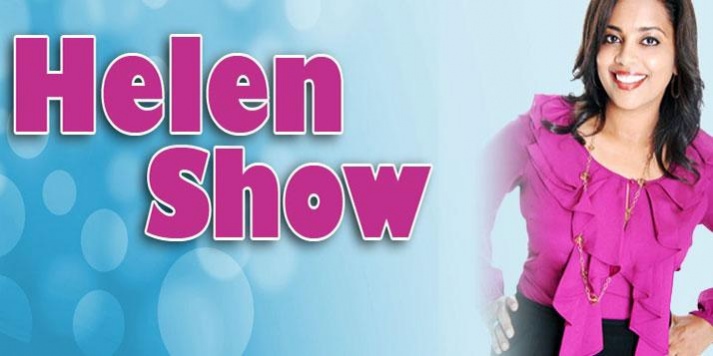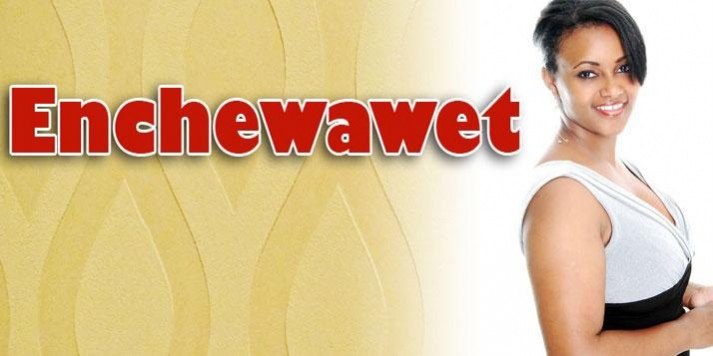EBS TV for GoogleTV 1.0
Free Version
Publisher Description
Watch EBS TV and Discover Ethiopia's Rich Cultural Heritage on GoogleTV. Create an account at http://iptv.ebstv.tv and enjoy watching high quality HD streaming of Ethiopian and other African countries’ values, cultures and traditions on a global scale.
Learn more about us http://www.ebstv.tv
EBS is a privately held media company established in 2008 in Silver Spring, Maryland, USA to provide a niche transmission programming that targets the booming Ethiopian market globally.
Our Vision:
EBS aims to promote Ethiopian and other African countries’ values, cultures and traditions on a global scale. The much-needed information provided by EBS would help bridge the cultural divide and narrow the communication gap for Ethiopians residing in North America and around the world. EBS prides itself on providing quality programs pertaining to the rich cultural heritage of Ethiopia, its history, tradition, socio-economic development, business, tourism and current affairs.
Our Mission:
At EBS, our mission is to be the leader in entertainment and infotainment mass media, serving Ethiopians residing around the world. The television platform will play a great role as a tool for businesses and various organizations to reach the Ethiopian community globally.
About EBS TV for GoogleTV
EBS TV for GoogleTV is a free app for Android published in the Video Tools list of apps, part of Audio & Multimedia.
The company that develops EBS TV for GoogleTV is Tulix Systems, Inc.. The latest version released by its developer is 1.0.
To install EBS TV for GoogleTV on your Android device, just click the green Continue To App button above to start the installation process. The app is listed on our website since 2014-05-13 and was downloaded 53 times. We have already checked if the download link is safe, however for your own protection we recommend that you scan the downloaded app with your antivirus. Your antivirus may detect the EBS TV for GoogleTV as malware as malware if the download link to com.tulix.ebctvgoogletvapp is broken.
How to install EBS TV for GoogleTV on your Android device:
- Click on the Continue To App button on our website. This will redirect you to Google Play.
- Once the EBS TV for GoogleTV is shown in the Google Play listing of your Android device, you can start its download and installation. Tap on the Install button located below the search bar and to the right of the app icon.
- A pop-up window with the permissions required by EBS TV for GoogleTV will be shown. Click on Accept to continue the process.
- EBS TV for GoogleTV will be downloaded onto your device, displaying a progress. Once the download completes, the installation will start and you'll get a notification after the installation is finished.